October 15, 2022
How to invite your colleagues to hackathon.camp
Kevin Peters
Founder of hackathon.camp
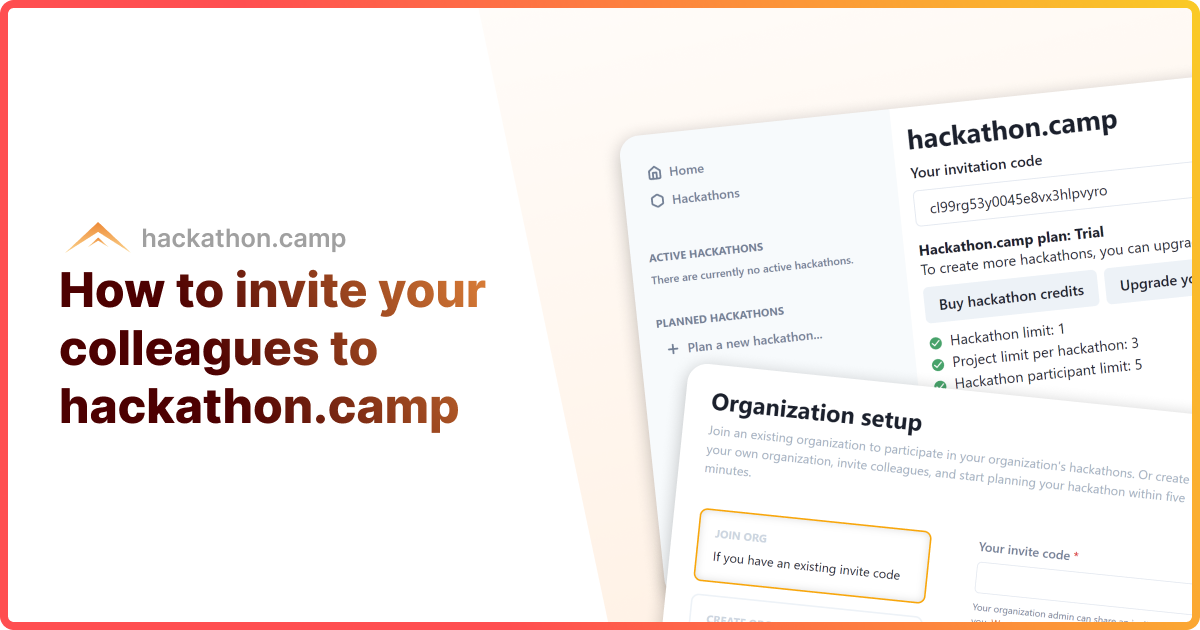
Inviting colleagues to hackathon.camp is one of the most important parts of the tool. It will set up your organization for organizing hackathons and get everyone in the company involved. Hackathons are one of the best event types for engineering companies to build and strengthen an engineering company. New collaborations will happen and people that never worked together will start collaborating.
Organization invite templates
Invite users to your organization in hackathon.camp. With several templates for slack, email, and more.
Getting people invited into your organization is easy with hackathon.camp though. By default, all plans include unlimited seats. So you can invite an infinite amount of people. Let us see how it works.
The organization settings
In the hackathon.camp dashboard you can find the organization settings. Alternatively, you can enter the URL: https://hackathon.camp/app/organization for direct access. You will be greeted by a page that includes the following:
- The invitation section
- The current plan section describes the limits of the current plan you are on and an easy way to upgrade
- The membership section
The important sections for inviting colleagues are the invitation code that you can copy and send to your colleagues. Your colleagues can enter this code after signing up to join your organization.
In the member section, you will also have the ability to set different roles for users. Currently, the supported roles are the following:
- User: This is the default role for new users that join your organization. It includes basic permissions like joining hackathons or joining projects when participating in a hackathon.
- Maintainer: This includes the same permissions as the User role but they can also create hackathons, and change existing hackathons. They are also able to advance the hackathon states from one to another.
- Admin: The admin has all the permissions of the previous roles and can also change the roles of users. They will be also in charge of the billing capabilities to upgrade plans in hackathon.camp.
We are looking to extend the permission system. Do you have any feedback for us? Feel free to message us at hello@hackathon.camp.
Inviting colleagues (with copy-paste templates for you)
After entering the organization settings in the dashboard of hackathon.camp you can copy the invite code and send it to colleagues. We have prepared some templates below that you can use for sharing the code in an easy way with your colleagues via Slack or Email.
After users are signed up, they will see a screen to set up their organization settings by either joining an organization or creating an organization.
Your colleagues should choose to join an organization with the invite code you have sent to them.
Let us discover the invitation templates for Slack, Microsoft Teams,Skype, Discord, or email.
Inviting users - template
Hey <Insert name or organization or y'all>,
We are planning to do some hackathons soon in our organization and we invite you to join hackathon.camp. It is the organization platform for the hackathons we are planning to organize soon. It will make our process a lot smoother.
You can join the next hackathon by signing up on their platform: hackathon.camp/signup. After signing up you will be greeted with a screen to join an organization or create an organization. Please join our organization with the invite code <XXXXXXX>.
What are hackathons?
Hackathons are events for companies to foster collaboration. Short-term projects and random teams will be created to work on some projects in a limited amount of time. Usually, 24-72 hours.
What happens if I create an organization by mistake?
Feel free to reach out to the hackathon.camp team via hello.hackathon.camp. They are happy to help.
Best, <Your Name>
Inviting maintainers - template
Hey, <Insert name or organization or y'all>,
We are planning to do some hackathons soon in our organization and we invite you to join hackathon.camp as a maintainer. The platform provides an easy way to manage hackathons, handle participants, collect project ideas, assign members to projects, and with the voting. As a maintainer, you will have access to most of the tooling in hackathon.camp.
You can join by signing up on their platform: https://hackathon.camp/signup. After signing up you will be greeted with a screen to join an organization or create an organization. Please join our organization with the invite code <XXXXXXX>.
After signing up please send me a message, so that I can change the role of your account. You can use the following format:
“““
Hey,
I just signed up for hackathon.camp. Could you change the role of my account on the organization settings page?
Organization settings: https://hackathon.camp/app/organization
My email: <Insert maintainers email>
Role: Maintainer
Thank you, <Insert maintainers name>
“““
I will make sure your role gets upgraded as soon as possible and you will be able to plan our next hackathon on hackathon.camp.
Thank you, <Your Name>
Login methods for users
Currently hackathon.camp only supports Google login. A lot of organizations are using Google workspace to manage the user accounts of their employees. This is the reason we are only supporting this kind of login so far.
If you need any other login or SSO provided, please contact us athello@hackathon.camp. We are happy to work with you to enable your company and employees to use our platform.
hackathon.camp
© 2025 hackathon.camp. All rights reserved